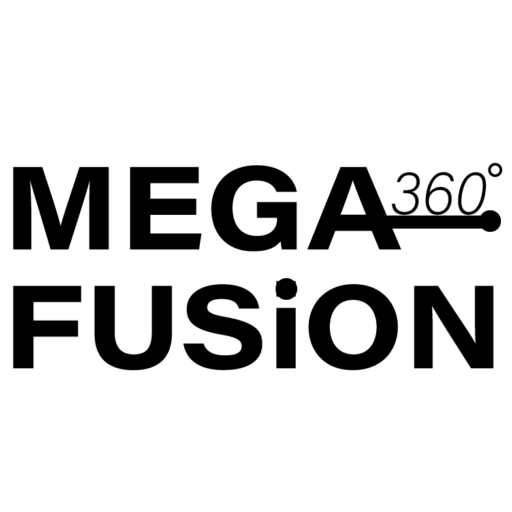Instagram is one of the most popular social media platforms where users share photos, videos, and stories. You might occasionally find yourself wondering who saw your Instagram post if suddenly likes, comments, or engagements seem inflated. While the platform does not provide explicit notification whenever someone shares a post, there are a few activities to check for. In this article, we will look at several methods whereby you can see who shared your Instagram post.
1. Check Post Insights (For Business and Creator Accounts)
If you are an owner of a business or creator account on Instagram, you can have insights that contain figures about how your post is being shared.
Steps to Check Post Insights:
Launch Instagram on your device, then open your account.
Choose the particular post you want to check.
Tap on the View Insights button directly beneath the post.
Scroll down until you see the Shares section. This number expresses how many times your post has been shared.
Limitations:
You see the number of shares but not the specific users who shared your post.
You won’t see this option for personal accounts.
2. Check Story Mentions
If someone shares your post to a Story and they tagged you, this could bring you a notification.
Steps to Check Story Mentions:
Open your notifications (Heart icon) on Instagram.
Check on Stories for mentions like @yourusername.
If someone tags you in a post when they share it, you will get a direct notification.
Limitations:
If someone shares your post to a story without tagging you, you won’t receive a notification.
Stories disappear after a period of 24 hours, so you must check for them promptly.
3. Check Direct Messages
You cannot see who shared your post via Instagram Direct Messages since there’s no way of knowing. However, if you get extra message requests or replies associated with your post, it could mean someone shared it.
4. Ask your followers
If you think your post has been shared several times, you could just ask your followers in a story or a post.
Example:
In your story, say, “Hey, everyone! Who shared my latest post? Let me know!”
Ask your community to engage and comment if they shared your post.
5. Use a Third-Party App (With Caution)
There are various third-party apps that reportedly provide insight into who shared your posts. Most of them, however, are mostly unreliable and may compromise your security on Instagram.
Warning:
Instagram does not allow the third-party tracking applications officially.
Do not provide access to the third-party app easily because some of them have their privacy policies violated by Instagram.
Conclusion
While there may be no direct way to see who has shared your post on Instagram, some hints can be gathered from business accounts, story mentions, and interaction analytics. If you want to track shares, using a business or creator account is your best bet. And while doing so, be really careful when using third-party apps to ensure the safety of your Instagram account. Here’s to hoping that one day, Instagram gives users a feature to see exactly who has shared their posts!