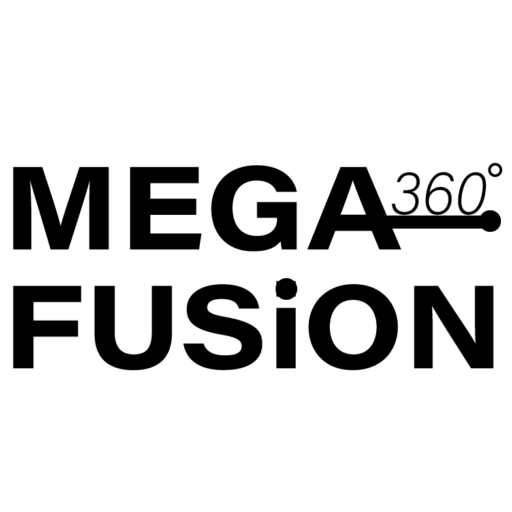Today, social media platforms like Instagram and TikTok contain valuable research, analytic, and business insights information. Scraping user accounts from these platforms through AWS (Amazon Web Services) might require the amalgamation of cloud computing, proxies, and certain ethical considerations. Let’s see, with this guide, how to scrape data smartly, while remaining compliant with platform policies and ethical standards.
What is Web Scraping?
Web scraping is when the different scripts and tools or even APIs can collect data, which is publicly available from websites, such as user profiles, posts, and engagement metrics, among others, automatically. This will help businesses and developers to collect relevant information in a rapid and timely manner.
Is Scraping Instagram & TikTok Allowed?
Before doing so, it will be good to understand that scraping social media data violates the Terms of Service of Instagram and TikTok if done inappropriately. If in any case you want to stay compliant:
Wherever possible, use official APIs.
Scrape information available to the public only.
Avoid bypassing any security measures or making excessive requests.
Respect user privacy and platform policies.
Why Use AWS for Scraping?
Generally, AWS provides increased scalability, security, and automation so that it can perform scraping tasks. Some of the core AWS services for web scraping: AWS Lambda, serverless functions automated for scraping; EC2 Instances, virtual machines for any heavy lifting with its scrapers; AWS Scraper Proxies for evading rate-limiting and prohibiting due to too much activity; AWS S3, a data-scraping storage; and AWS CloudWatch, monitoring plus logging for scraping activities.
Steps to Scrape User Accounts on Instagram & TikTok Using AWS
Here’s a step-by-step guide to scraping user accounts on Instagram and TikTok using AWS:
Understand the Platform’s Policies
Before beginning scraping, go through the terms of service of both Instagram and TikTok. Both platforms have strict laws against unauthorized data collection. Make sure your activities comply with platform policies to avoid legal troubles and possible account banning.
Set Up an AWS Account
If you haven’t created an AWS account yet, go to aws.amazon.com to create one. After you’ve configured your account, you’ll be all set to use services such as EC2, Lambda, and S3, which are of crucial importance for scraping.
Choose a Scraping Tool or Library
An important thing to note is that scraping needs extra tools or libraries.
Among the famous ones:
Beautiful Soup, Scrapy (for Python);
Puppeteer (for JavaScript); or Selenium (which can be used for browser automation). Especially for Instagram and TikTok, you could be looking at using tools that do well with scraping dynamic content, as both of these sites rely heavily on JavaScript.
Set Up an EC2 Instance
EC2 instance:
It is a virtual server on the cloud. To set it up, do the following:
Log in to your AWS Management Console; go to the EC2 dashboard, then click “Launch Instance”
Choose an operating system (for example, Amazon Linux or Ubuntu);Select your instance type (for example, t2.micro for small tasks);Configure the instance and launch it.;After this is done, you will connect to your instance with SSH and install your scraping tools.
Automate the Scraping Process
To automate the scraping task, AWS Lambda will run at an interval set by the user and does not need the management of servers for doing so.
This is how:
Zip and package the scraping script and its dependencies.
Create a Lambda function and upload the ZIP.
Create a CloudWatch Events rule to trigger the Lambda function at a specific time.
Handle Anti-Scraping Measures
How about a distribution of requests across proxies, add some delays to sort of mimic human behavior or things of that sort, finally, cycle some user agents to evade flagging?
Analyze the Data
You can analyze it using services such as Athena or QuickSight in AWS, for example, user engagement, follower growth, or content trends.
Clean Up
Analysis after scraping and afterward halting or terminating the instances to avoid unnecessary costs. Also, delete any other resource, such as an S3 bucket or Lambda functions, which are not in use.
Tips for Ethical Scraping
Respect People’s Privacy
Only Scrape Publicly Available Data Avoid Sensitive Information.
Follow the Terms of Service
Obey Instagram and TikTok Rules. Do Not Overwhelm the Platforms’ Servers with Too Many Requests. When Available,
Use APIs
Use an API Instead of Scraping if Offered by the Platform.
Conclusion
With the help of AWS, scraping user accounts on Instagram and TikTok will be a potent way to gather data which can be analyzed or put to use in business. You can put in place a system that is really easy to scale and very efficient by following the steps outlined in this article. Just remember to scrape responsibly and ethically! Happy scraping!