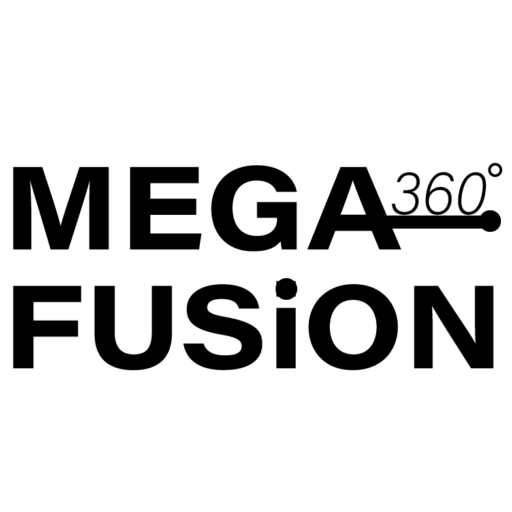If you’re new to game development, building a 3rd person game may seem intimidating. But with GDevelop, an open-source, no-code game engine, this becomes much more doable. No other platform will give you that kind of hand-on experience, and if you are still a beginner and want to enter into the world of deep game development, then I suggest you even some powerful features. This is a step-by-step guide on how to make a 3rd person game on GDevelop, from setting up your project to adding gameplay mechanics. Let’s get started!
What is GDevelop?
GDevelop is a free, open-source game development platform for making games that don’t require you to write any code. It has a visual programming interface, which is perfect for both beginners and hobbyists. GDevelop can be used for developing 2D and 3D games, including role playing games and platformers, as well third person games.
Why Create a 3rd Person Game?
Third-person games allow players to see their character from behind while navigating the game world. This approach is common in action-adventure, RPG, and exploratory games. Make a 3rd person game:
This is a great way to learn about camera controls, character movement, and level design.
How to Make a 3rd Person Game on GDevelop (Everything you need)
To create your 3rd person game using GDevelop, follow these steps:
Install GDevelop
Go to gdevelop official website and then download and install gdevelop. io.
Open the app and start a new project.
Set Up Your Project
You can start from scratch, or choose a template.
Input the name of your project and choose where to save it.
Add a Character
Click on the Objects panel and then click Add a new object.
Select a Sprite object and import the images of your character (e.g., walking, running animations).
Drag and drop the character from the Objects panel into the scene editor to create the character in the scene.
Create the Game World
Place a Tiled Sprite or Tilemap object for the ground and environment.
Store that for later in code you’ll write using the scene editor to build game worlds filled with obstacles, platforms and other objects.
Set Up Camera Controls
Place a Camera object in the scene.
Make-a-rule to follow the character by using the Events editor
For example: Make a new rule that says something like “Always” (a condition) and “Center the camera on the character” (the action you want took place).
Add Character Movement
You can use the Events editor to create the movement controls for the character.
For example, add a condition like “Key pressed: Up” and an action like “Move the character forward.”
Repeat this for other directions (left, right, down)
Add Animations
Use the Events editor to trigger some animations based on the character’s movements.
For instance, add a condition “Character is moving” and an action “Play walking animation”.
Implement Gameplay Mechanics
Let’s add interactions like jumping, attacking or collecting stuff.
For example: If jumping, you would add a condition such as “Key pressed: Space” and an action like “Apply a vertical force to the character.”
Test Your Game
Hit the Preview button so you can play-test your game live.
This step involves further tweaking of the controls, camera, or gameplay mechanics.
Polish and Publish
Add sound to the game like, music and visual effects.
When you’re happy with everything, export your game to Windows, macOS and/or the web.platforms.
Suggestions for Developing an Excellent 3rd Person Game
Use the following tips to elevate your 3rd person game:
Camera Controls:
Fluid camera movement is one of the key elements to a successful 3rd person feel.
Utilize Quality Assets:
Take the time to create or obtain high-quality comments and environment assets.
Minimize Controls:
Make the controls intuitive and easy to use.
Test Often:
Testing your game often will help catch bugs and improve gameplay.
Add a Story:
A simple story can help you create a more immersive game.
Common Pitfalls and Their Solutions
Developing a 3rd person game poses its challenges, so if you are like me who are a novice they may seem hard to tackle. Here’s how to deal with some frequent problems:
Camera Jitter
Adjust the camera speed and position to track the character smoothly.
Use Lerp (linear interpolation) to smooth out camera translations
Character Movement Issues
Go over your movement events, and check to see that the character’s collision settings are properly set.
Add physics behaviors for more realistic movement.
Performance Problems
Use as few objects as possible, and keep your assets as lightweight as you can.
Tweak your game according to requirements and test it on different devices for optimal performance.
What to learn in GDevelop
If you don’t know GDevelop yet, this could be where you can start:
Official Documentation:
Check out the GDevelop documentation for tutorials and guides.
Final Thoughts
If you’re already versed in 3rd person game creation using GDevelop, the process can be both challenging and satisfying, especially for 1st time users. GDevelop is a free and open-source game development platform that allows you to create games without any programming knowledge. By the end of this guide, you will be well on your way to creating your own 3rd person game with character movement, camera controls, and exciting gameplay.
So, load GDevelop, let your mind run wild, and design the game you want.