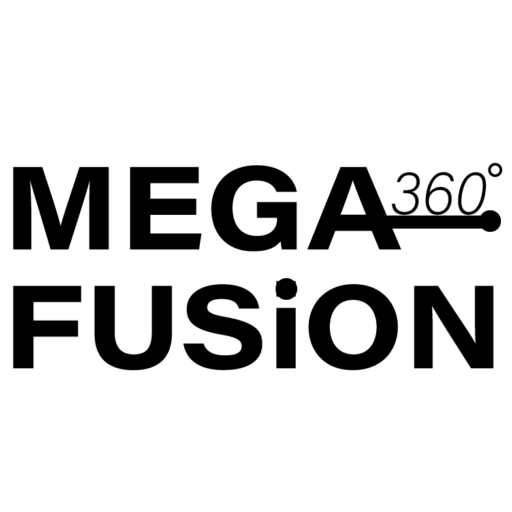You will notice the oil life indicator if you have one of the Honda Civics. This instrument is there to inform you of when to change oil. After changing oil, resetting the oil life indicator is the next step since it will alert you to the time when oil should be changed. It is poise, happy to tell you that this is a pretty simple task. In this article, you will find simple steps to reset oil life in Honda Civic. Let’s get on with it!
What is the Oil Life Indicator?
Honda Civic oil life indicator is a smart system that acts not just by counting miles but also with respect to driving habits, engine temperature, and so forth to give a more precise reminder of oil change needed. A maintenance light will come on when oil life drops down to 15% or less to indicate that an oil change is required.
The oil life indicator needs to be reset once an oil change is done. If not done, that light will stay on, and thus important reminders may be missed in the future.
Why Reset the Oil Life Indicator?
Resetting the oil life indicator is important for a few reasons: It Keeps You on Schedule: The system will let you know when your next oil change is necessary.
It Prevents Confusion:
If it stays on, you might think there is something wrong with the car.
It Helps Your Car Live:
Regular oil changes are very important to keep your engine running smoothly.
Tools You’ll Need
The great thing about resetting the oil life indicator is that it doesn’t require any special tools. All you need is:
Your Honda Civic
And the ignition key or push-button start, depending on your model.
Steps to Reset the Oil Life on a Honda Civic
The steps to reset the oil life indicator slightly vary by the year and model of your Honda Civic. A brief guideline is provided for both older (with key ignition) and new models (with push-button start).
For Older Honda Civic Models (Key Ignition)
Put the key inside the ignition and turn it to the “ON” position.
Don’t start the engine. Just turn the key so that your dashboard lights turn on. Search on your dash for the oil life reset button.
Usually, it’s a small button in a position marked either “Reset” or “Select/Reset.”
Press and hold the reset button down for around 10 seconds. You’ll notice the oil life indicator start to blink.
When the blinking stops and it goes out, then release the button. The oil life has now been reset. Turn back the key to the “OFF” position and remove it from the ignition.
Start your engine for good measure to make sure the oil life indicator is off. If it indeed stays off, then you have successfully reset the oil life.
For Newer Honda Civic Models (Push-Button Start)
Turn the Ignition to the “ON” Position
Press the “Engine Start/Stop” button two times without stepping the brake. This will turn the ignition only to the “ON” position without actually starting the engine.
Navigate to the Maintenance Menu
Use the controls on the steering wheel to navigate to either the “Maintenance” or “Settings” menu on your dashboard display.
Select the Oil Life Option
Scroll down the menu until the “Oil Life” or “Oil Meter” option comes up.
Reset the Oil Life
Press and hold the button for “Enter” or “Reset” (usually on the steering wheel) for about 10 seconds. The oil life percentage will reset to 100%.
Turn Off The Ignition
Press the “Engine Start/Stop” button and turn off ignition. Start The Engine To Confirm Start the engine to see that the oil life indicator is off. If it is off, then the reset was successful.
For Models with a Touchscreen Display
Some new Honda Civics have a touchscreen infotainment set-up; here’s how to reset the oil life on them.
Turn the ignition on.
Without pressing on the brake pedal, press the Engine Start/Stop button twice. Access the Settings Menu, go to Settings on the touchscreen. Select the Vehicle Settings; from there, go to Maintenance Info.
Tap on Oil Life and select
Reset; then confirm the selection when prompted. Turn off the ignition by pressing the Engine Start/Stop button. Start the engine and make sure the oil life indicator has turned off.
Troubleshooting Tips
Should the oil life indicator still not reset after following these steps, here are a few other checks you should consider:
Make sure the steps have been followed carefully. Sometimes, holding down the reset button a few extra seconds would help.
Make sure that there is enough oil in the engine.
If the oil level in the engine is too low, the maintenance light would come on. Check if the oil filter is not leaking or not installed properly.
A bad or improperly seated oil filter will also keep the light on.
So if you cannot somehow get it on your own, perhaps refer to your Honda Civic’s owner’s manual, which may have its own specific instructions per model. If the oil life light stays on, there can be some issue with the oil sensor or the computer system within the car. The best option left would be to refer to a mechanic.
Why Regular Oil Changes Are Important
Resetting the oil life indicator is just a part of a long chain of activities relating to maintenance for the Honda Civic. That’s why it is important to change your oil regularly:
Lubrication.
Oil lubricates the inner moving parts of the engine in order to create less friction and not wear out easily.
Cooling.
Oil carries the heat away, preventing the engine from overheating.
Cleaning.
The oil carries dirt and debris away, keeping the inside of the engine clean.
Performance.
Newer oil makes your engine work its best and helps it achieve better fuel economy.
Final Thoughts
Resetting the oil life indicator is a pretty quick and easy task for you to do yourself on the Honda Civic. Whether equipped with an older key ignition or a newer push-button start, the process remains similar. Following the guide here, you can reset the oil life indicator and make the next oil change cycle ready for tracking in the car system. Also, make sure to keep changing the car oil regularly and maintain it properly for many years of smooth driving on your Honda Civic. Should you have doubts about performing something yourself, refer to your owner’s manual or a mechanic.